Mastering Productivity: How Reminder Apps Can Transform Your Daily Life
Introduction
In today’s fast-paced world, staying organized and managing time effectively is more critical than ever. With countless tasks, appointments, and deadlines competing for our attention, it’s easy to feel overwhelmed. Enter reminder apps—a modern solution to an age-old problem. These digital tools are designed to help individuals and teams stay on top of their responsibilities, reduce stress, and boost productivity. But with so many options available, how do you choose the right one? And how can you make the most of these apps to truly transform your daily life?
This article delves into the world of reminder apps, exploring their benefits, features, and practical applications. Whether you’re a busy professional, a student juggling multiple assignments, or someone simply looking to streamline their personal life, this guide will provide you with actionable insights to harness the power of reminder apps effectively.
The Rise of Reminder Apps: A Brief Overview
The Evolution of Productivity Tools
From paper-based planners to digital calendars, the tools we use to manage our time have evolved significantly over the years. Reminder apps represent the latest iteration in this evolution, combining the convenience of technology with the functionality of traditional organizational tools.
Why Reminder Apps Matter
Reminder apps are more than just digital to-do lists. They offer features like recurring reminders, location-based alerts, and integration with other productivity tools, making them indispensable for modern life. By automating the process of remembering tasks, these apps free up mental space, allowing users to focus on what truly matters.
Key Features of Effective Reminder Apps
1. Customizable Alerts
One of the standout features of reminder apps is their ability to send alerts in various forms—push notifications, emails, or even SMS messages. Customization options allow users to set the frequency, timing, and type of reminders that work best for them.
2. Recurring Reminders
For tasks that need to be repeated regularly, such as paying bills or attending weekly meetings, recurring reminders are a game-changer. This feature ensures that you never miss a deadline, no matter how busy life gets.
3. Location-Based Reminders
Some reminder apps use GPS technology to send alerts based on your physical location. For example, you can set a reminder to pick up groceries when you’re near the supermarket. This feature is particularly useful for errands and location-specific tasks.
4. Integration with Other Tools
Many reminder apps integrate seamlessly with other productivity tools like calendars, email clients, and project management software. This integration creates a cohesive ecosystem, streamlining your workflow and reducing the need to switch between multiple apps.
5. Collaboration Features
For teams and families, collaboration features are essential. Shared reminders and task lists ensure that everyone is on the same page, reducing miscommunication and enhancing productivity.
Popular Reminder Apps and Their Unique Offerings
1. Todoist
Todoist is a versatile app that caters to both personal and professional needs. With features like project organization, priority levels, and productivity tracking, it’s a favorite among productivity enthusiasts.
2. Google Keep
Google Keep offers a simple, intuitive interface for creating reminders and notes. Its integration with other Google services makes it a convenient choice for users already embedded in the Google ecosystem.
3. Microsoft To Do
Microsoft To Do is a robust app that integrates with Outlook and other Microsoft Office tools. Its “My Day” feature helps users focus on daily tasks, making it ideal for professionals.
4. Any.do
Any.do stands out with its sleek design and voice entry feature. It also offers a “Moment” feature, which prompts users to review their tasks at the start of each day.
5. TickTick
TickTick combines task management with habit tracking, offering a comprehensive solution for users looking to build productive routines. Its Pomodoro timer is a bonus for those who use time-blocking techniques.
Practical Tips for Using Reminder Apps Effectively
1. Start Small
If you’re new to reminder apps, start by setting a few simple reminders. Gradually increase the complexity as you become more comfortable with the app’s features.
2. Prioritize Tasks
Use priority levels or tags to differentiate between urgent and non-urgent tasks. This helps you focus on what’s important and avoid feeling overwhelmed.
3. Set Realistic Deadlines
Avoid the temptation to cram too many tasks into a single day. Set realistic deadlines that account for breaks and unexpected interruptions.
4. Review and Adjust Regularly
Productivity is not a one-size-fits-all approach. Regularly review your reminders and adjust them as needed to reflect changes in your schedule or priorities.
5. Leverage Collaboration Features
If you’re working in a team or managing a household, make full use of collaboration features. Shared reminders ensure that everyone is aligned and accountable.
Real-Life Applications of Reminder Apps
1. Professional Use
For professionals, reminder apps can be a lifesaver. From tracking project deadlines to setting reminders for follow-up emails, these apps help maintain a high level of productivity and professionalism.
2. Academic Use
Students can use reminder apps to keep track of assignments, exam dates, and study schedules. Features like recurring reminders ensure that nothing falls through the cracks.
3. Personal Use
In personal life, reminder apps can help manage household chores, grocery lists, and even self-care routines. Location-based reminders are particularly useful for errands and appointments.
4. Health and Wellness
Reminder apps can also play a role in health and wellness. Set reminders for medication, workouts, or even mindfulness exercises to maintain a balanced lifestyle.
Overcoming Common Challenges
1. Over-Reliance on Technology
While reminder apps are incredibly useful, it’s important not to become overly reliant on them. Use these tools as a supplement to, rather than a replacement for, your memory and judgment.
2. Notification Fatigue
Too many reminders can lead to notification fatigue, causing you to ignore them altogether. Strike a balance by setting only the most essential reminders and muting less critical ones.
3. Privacy Concerns
Be mindful of the data you input into reminder apps, especially if they sync with cloud services. Choose apps with strong security features and read their privacy policies carefully.
The Future of Reminder Apps
1. AI and Machine Learning
The integration of AI and machine learning is set to revolutionize reminder apps. Predictive reminders, which anticipate your needs based on past behavior, are just the beginning.
2. Voice-Activated Assistants
As voice-activated assistants like Siri and Alexa become more sophisticated, their integration with reminder apps will offer even greater convenience and hands-free functionality.
3. Enhanced Collaboration Features
Future reminder apps are likely to offer more advanced collaboration features, making it easier for teams and families to coordinate tasks and responsibilities.
Conclusion
Reminder apps are more than just digital tools—they are powerful allies in the quest for productivity and organization. By understanding their features, choosing the right app, and using them effectively, you can transform your daily life, reduce stress, and achieve your goals with greater ease.
As you embark on your journey to master productivity, remember that the key to success lies in consistency and adaptability. Start small, prioritize effectively, and regularly review your system to ensure it meets your evolving needs. With the right approach, reminder apps can become an indispensable part of your routine, helping you stay on track and make the most of every day.
So, why wait? Download a reminder app today and take the first step toward a more organized, productive, and fulfilling life.



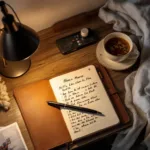





Add comment